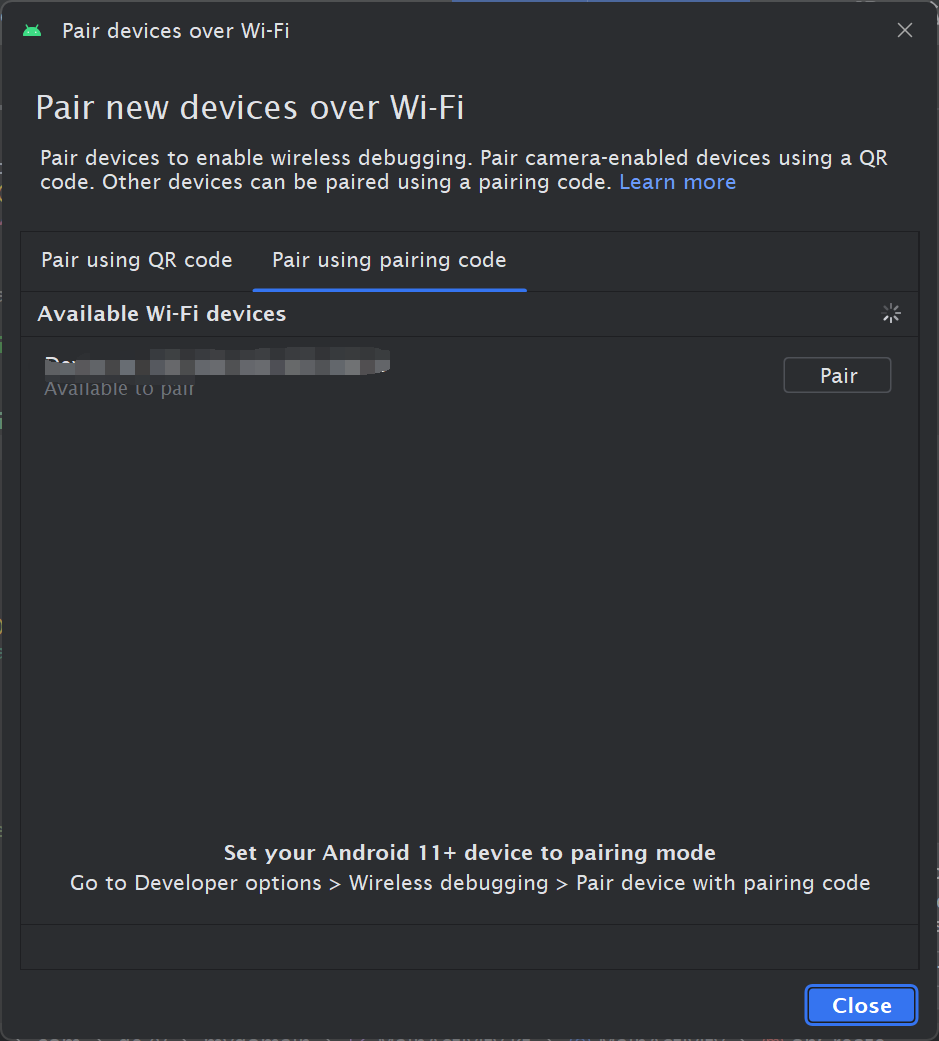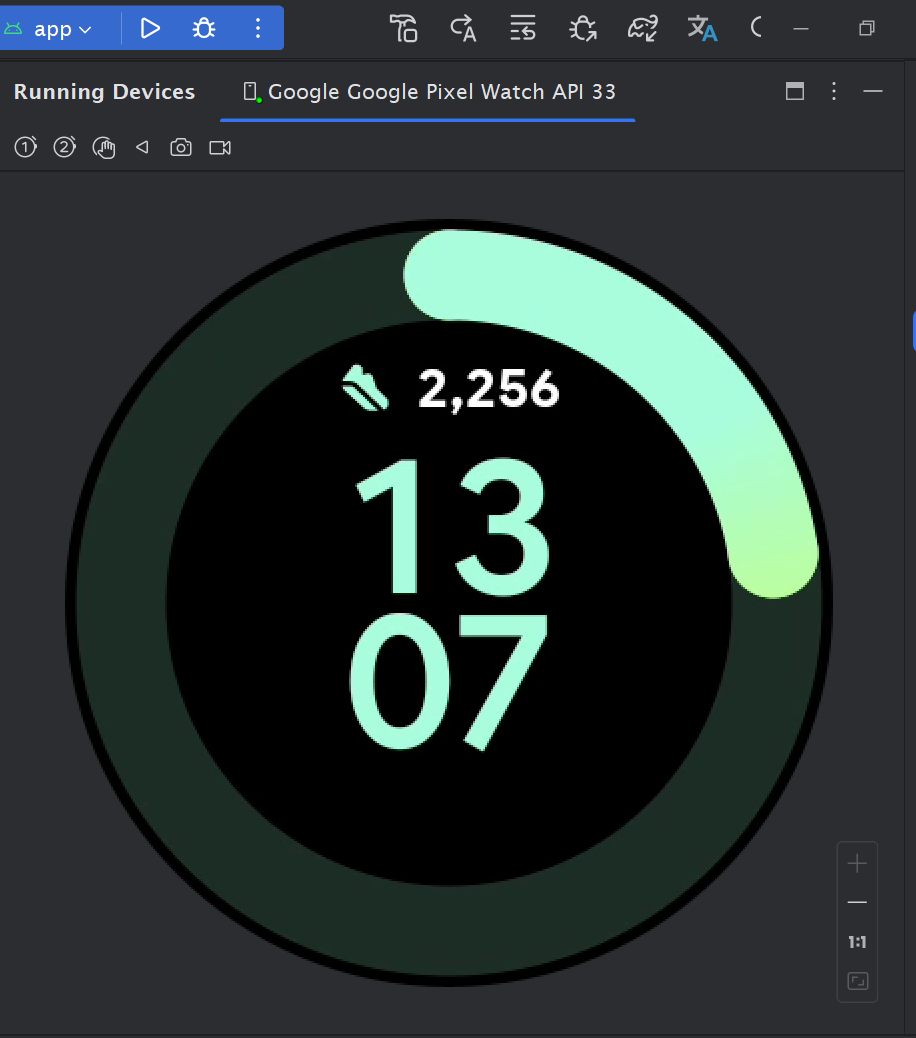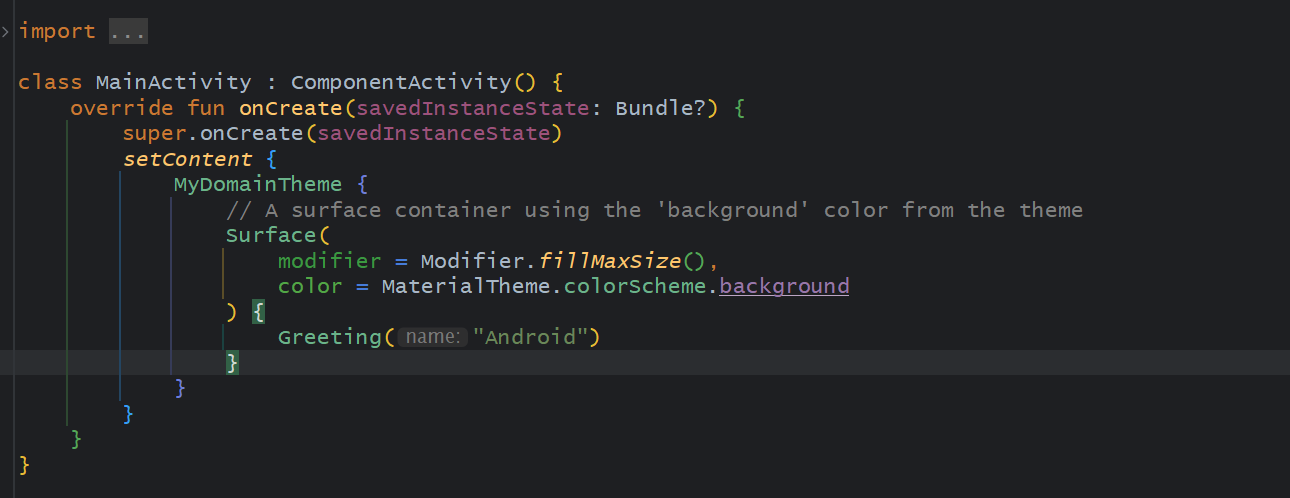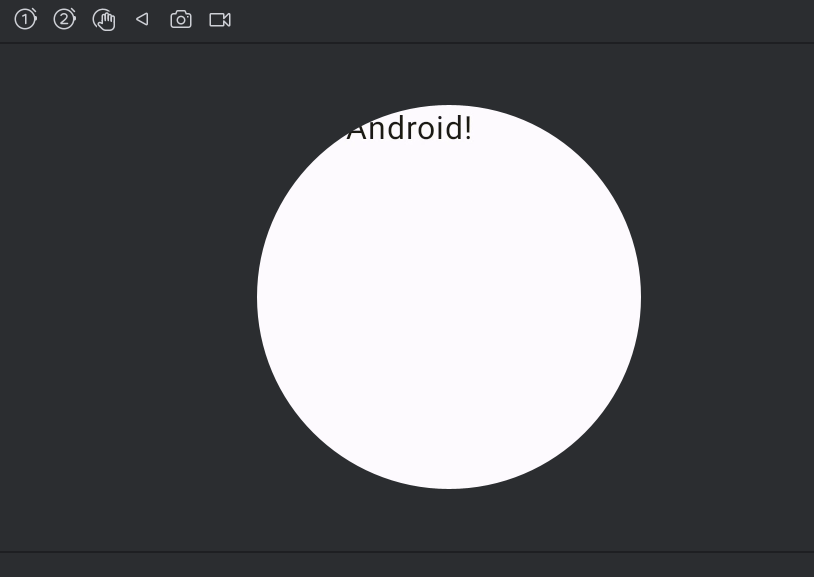Abstract:
Hello, I'm growtry, recently, I have just bought a pixel watch LTE in a sencond-hands platform, just cost half of its original price. And it performs well on android studio.
Easy going
If you want to open developer mode, just going to settings->system->about->versions, then click Build number serval times util it appear you're a developer now.
But you may face a problem about how to turn off the developer mode, There is no better way to do it. I have been ask google support yesterday, they give me a bad answer, "factory your pixel watch". I'm still search in the web, a solution in reddit.com successfully is best without reset your pixel watch. Its original link: How do I turn off developer options?
Install adb on your PC/laptop
Go into the "Developer options" on watch and enable Wireless Debugging
Pair adb on PC with the watch by using the adb pair ipaddr:port command and once prompted for pairing code, supply it (should be visible on watch).
Run adb connect ipaddr:port and you should connect successfully to the watch.
Run adb shell settings put global development_settings_enabled 0
Run adb shell settings put global adb_enabled 0
Close the settings on your watch and go back to them, the "Developer options" button/section should disappear 😄Back to settings, you will see develop options in the buttom, click to open wirless debugging. Be sure your phone and watch both in the same wifi connect.
And pixel watch is ready to debugging
Develop starting
The follow code just from a demo, and I find that the code in android phone always work in the wear os, but UI may not fit well.
that's what show on pixel watch, if I set text on center may looks well.
End
About long time, I just work for myself, many things always serve for all trouble I have faced. But that motivate my interest and lasting long time. I'm still have long way to go.